Setting up Outlook Express for comcast email
Introduction
Access your Comcast email quickly and conveniently with Outlook Express. Just follow the steps below to set up Outlook Express with your Comcast ID and password, or let One Click Fix do the work for you.
Step 1
Open Outlook Express.
Step 2
 |
In the Internet Connection Wizard window, selectCreate a New Internet Mail Account. Click Next to continue.
|
Step 3
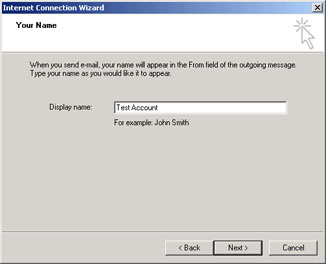 |
In the Display name field, type in your name as you would like it to appear on your outgoing email messages. Click Next to continue.
|
Step 4
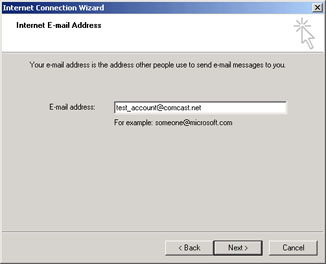 |
Type in your @comcast.net email address in theEmail Address field. Click Next to continue.
|
Step 5
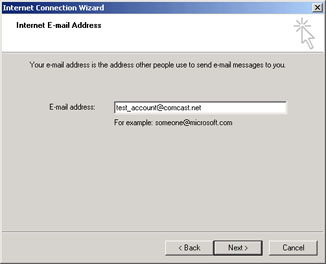 |
On the Email Server Names screen, select POP3from the drop-down list. Type mail.comcast.net in the Incoming mail (POP3, IMAP or HTTP) serverfield. Then type smtp.comcast.net in the Outgoing mail (SMTP) server field. Click Next to continue
|
Step 6
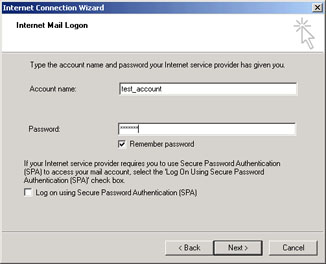 | On the Internet Mail Logon screen, enter your Comcast user name in the Account Name field. Type your user name as seen on the left side of the @ in your email address. For example, if your email address is test_account@comcast.net, your user name is test_account. In the Password field, enter your Comcast-assigned password. Check theRemember Password box if you don’t want to enter your password every time you access your email. Click Next to continue. |
Step 7
Click Finish to begin receiving email. Great, now you just need to complete a few more steps before you can start sending emails.
Step 8
In the Internet Accounts window (which is still open), highlight your newly-created account, then clickProperties.
Step 9
 |
In the Servers tab, make sure smtp.comcast.net is entered in the Outgoing mail (SMTP) field.
|
Step 10
 |
Check the My Server Requires Authenticationoption and click the Settings button.
|
Step 11
 |
In the Outgoing Mail Server box, select Use Same Settings as my Incoming Mail Server, then clickOK
|
Step 12
 |
Select the Advanced tab. In the Advanced tab, under Server Port Numbers, change the number in the Outgoing mail (SMTP) field to 587 then clickOK.
|



When you will get any email problems then you have to download inbox repair tool to fix these problems. I have used this tool. It works very well and gives best output.
ReplyDeleteCall our Toll Free Comcast Tech Support Number 1-888-991-4681 for resolving Comcast Mail errors such as forgot password, mailbox is not working, Not able to send or receive messages or any other problem regarding emails.
ReplyDeleteNice information about Setting up Outlook Express for comcast for more details please visit...
ReplyDeleteOutlook Customer Care
Outlook Customer Service
Outlook Customer Support
Outlook Express Support Number
Outlook Customer Care Number
Outlook Customer Support Number
Outlook Technical Support
Outlook Technical Support Number
Nice Information...
ReplyDeleteYahoo has come up with its Yahoo Mail Quick Fix Tool which now can scan your business mail file for different common issues and troubleshoot them automatically.
Thanks For Sharing...
We provide instant solution to resolve various email issues like ATT Email Login, Configuration etc. Contact toll-free ATT Support Number +(1)-888-846-5560 for further details.
ReplyDeleteVisit: https://www.emailnumbersupport.com
Comcast Email Customer Service 1-800-418-6214 Phone Number
ReplyDeleteComcast is the largest home internet service provider in the US, and one of the largest in the world. Comcast internet and wireless services are marketed under the trade name Xfinity. Comcast.net email addresses are only available for Xfinity subscribers. You can use the Xfinity Connect page to set up and access your Comcast email account. If you have any trouble setting up or accessing your Comcast email account you can always call the Comcast customer service number and speak to a certified tech support representative and ask for additional assistance.
I think this information is very useful for many users like me. Well optimised artile you have written. I hope you also like this article. "Fix Comcast Email Login Issue"
ReplyDeleteLooking for norton help number uk visit our website or reffer our blog for Norton Antivirus trouble shooting "norton help number uk norton antivirus sign in sonar advanced protection
ReplyDelete"
how to retrieve permanently deleted Facebook messages
ReplyDeletehow to recover permanently deleted messages on Facebook messenger
how to recover permanently deleted messages on messenger
how to recover deleted messages on Messenger
deleted messages on messenger